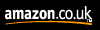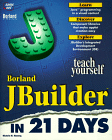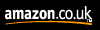It is good tradition of Borland to release books with titles like Teach yourself a Borland IDE in 21 days.
The "14 days" edition usually ships with the Standard Edition of the IDE itself.
So, it was just a matter of time before Teach yourself Borland JBuilder in 21 Days by Michelle M. Manning was released.
It promises to teach you Java and JBuilder in 21 days.
At the end of the three weeks you know all you need to know to write Java application and applets in JBuilder.
The lessons start easy with the first day.
An short introduction to Java and JBuilder is given.
At the end of the day you write a very short application and applet in JBuilder.
Days 2, 3 and 4 are dedicated to Java.
Day two starts at the beginning with Java programming techniques like statements, control structures and more.
Day three covers objects and Java.
The class structure, how-to create objects, using them and writing methods are some of the topics discussed this day.
Advanced Java topics are covered on day four.
Topics included in this chapter are modifiers, packages and interfaces.
The past three days cover a lot of information in relatively short time.
You probably need te re-read these chapters for understanding the examples in the rest of the book.
When you reach day five you know enough of Java to start programming your applications and applets.
But before we can start we get an introduction of the IDE of JBuilder.
Menus and object galleries are described and explained.
Things get more interesting during the first week.
Day six is dedicated to user interface design.
JBuilder gives great support for developing the GUI of your application: the Visual Designer.
In this chapter the Designer is explained, the Java AWT and layout managers.
Every component is shortly described and the most important properties, methods and events of a component are further explained.
The last day of the week, Chapter 7, covers the JavaBeans Component Library (JBCL). JBuilder contains a set of very useful JavaBean components.
These components can be found on the Component Palette.
The controls, dialogs, applets and more are explained in this chapter.
Now we know enough of both Java and JBuilder to start building real applications and applets.
And this is what chapter 8 is all about.
With use of the JBuilder Wizards we can start making our applications and applets.
Day 9 covers Graphics, Fonts and Multimedia.
Here Michelle explains how to use the Java graphics classes to draw directly to the screen, how to perform animation and how to add sound to your applet.
To work with files and streams in your applications, you need to know your I/O and streams in Java.
And that is just what day 10 will teach you.
Compiling and debugging your programs is a very important feature of programming your applications.
Borland JBuilder provides this functionality right from the IDE.
Chapter 11 explains how to use these command in JBuilder.
On day 12 event handling in JBuilder is covered.
JBuilder makes it very easy for the programmer to use the new Java 1.1 event model in their applications.
It only takes a few mouse clicks to create the right method stubs to handle events.
All you need to do is write the event-handling code.
Chapter 13 describes exception handling in your Java programs.
JBuilder makes database programming very easy.
A lot of the components are already data-aware (this means they can be live connected to data from a database).
On day 14 the JBuilder Database Architecture is explained.
The next day explains how to build database applications in JBuilder.
How to set up InterBase, defining the tables, the user interface and more.
Java makes it very easy for the programmer to use thread in their applications.
And that is just what is covered in day 16.
In chapter 17 one of the new features of Java 1.1, persistence is explained.
A short example explains how you can use persistence in your applications.
JBuilder is a very good IDE to build Java Beans.
Wizards help you get started building beans.
On day 18 the writer describes the example beans of JBuilder and the bean wizards, BeansExpress, provided with JBuilder.
The 19th day Deployment of your application is covered.
How to prepare for example a web server, which packages need to be deployed and how to use the deployment wizard are some of the topics described.
An important feature of Java is the network programming possibilities.
On day 20 these network programming techniques are explained.
At the end of the chapter a short introduction to Remote Method Invocation (RMI) is given.
The last day takes us way deep into Java.
The inner workings of the Java system are revealed in this chapter.
The CD-ROM accompanying the book contains some useful software, like a trial version of JBuilder, a short course, the source code of the book and more.
The book is clearly written and when you are done reading you should know enough of both Java and JBuilder to start building serious Java applications and applets.
This book is suitable for both beginners in Java as intermediate or experienced Java programmers who want to learn how to use JBuilder in their developing.
Not all days should take you the same amount of time.
Especially in the first half of the book the days are longer than in the second half of the book.
And opposed to CD-ROMs accompanying other books, this CD-ROM really contains some useful software.
(Hubert Klein Ikkink and Bob Swart)