| Delphi Clinic | C++Builder Gate | Training & Consultancy | Delphi Notes Weblog | Dr.Bob's Webshop |
| Delphi Clinic | C++Builder Gate | Training & Consultancy | Delphi Notes Weblog | Dr.Bob's Webshop |
| |||||||
 I have been working on an BizSnap chapter for the Kylix Developer's Guide - adding more coverage of Kylix 2 to this book.
The BizSnap chapter will be published on my website (in six weekly parts), covering XML Document Programming and Web Services support.
I have been working on an BizSnap chapter for the Kylix Developer's Guide - adding more coverage of Kylix 2 to this book.
The BizSnap chapter will be published on my website (in six weekly parts), covering XML Document Programming and Web Services support.
4. Web Service (Server)
So far you've seen the XML document capabilities of Kylix 2 Enterprise using XML Document Programming, with additional support using the Data Binding Wizard and advanced transformation capabilities using the XML Mapper.
And now you're ready to examine another XML-capability of Kylix in the shape of SOAP and Web Services.
It sounds difficult, but will turn out to be easy - just wait and see.
SOAP stands for Simple Object Access Protocol, and is a cross-platform and cross-language protocol, which is not only supported in Kylix 2, but also in Delphi 6, and lots of other tools.
SOAP Server Application
Start Kylix 2 Enterprise, choose File | New, go to the WebServices tab of the Object Repository, and select the SOAP Server Application icon.
Note that the names of the icons are abbreviated (at least in my version of Red Hat Linux - see Figure 13), but from left to right they are as follows: Soap Server Application, Soap Server Data Module, and Web Services Importer.
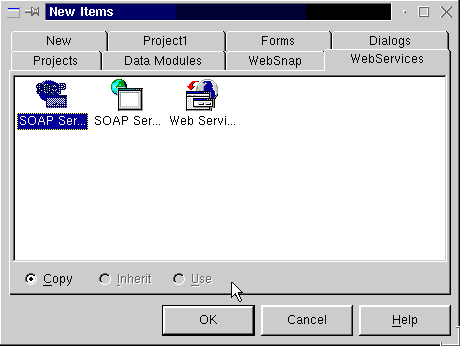
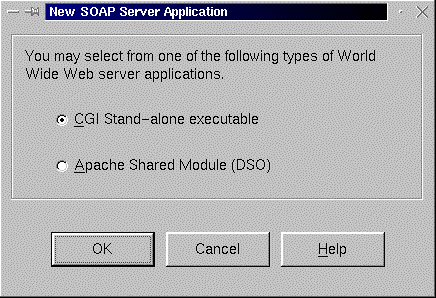
SOAP Server Web Module
The Web module already contains three components (that can also be found on the WebServices tab of the Component Palette), namely a THTTPSoapDispatcher, a THTTPSoapPascalInvoker, and a TWSDLHTMLPublish component.
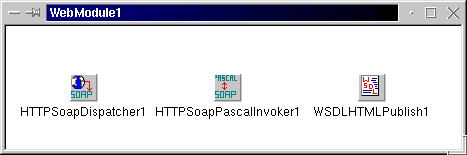
Web Service Interface
Although you now have the Web Service skeleton, you have no SOAP object or Web Service interface to expose to the outside world (yet).
To get an idea what kinds of functionality is suited as Web Service application, you can take a look at the list of Web services http://www.xmethods.org, which already includes half a dozen Delphi 6 and Kylix 2 Web Services written by yours truly (see also http://www.drbob42.com/SOAP for some more).
In fact, the only Kylix 2 Web Service listed at www.xmethods.org at this time is the EuroConversion (written by me).
As example for this section, I want to produce a Web Service that can convert inches to centimeters and back.
It's only a small example, but will illustrate all the Web Services functionality quite nicely (and it's actually quite useful if you live in Europe and are used to centimeters but want to estimate whether or not a 19" LCD screen will fit between the table desktop and the bookshelf).
You must start with the interface definition.
Let's give the interface the name ICmInch.
It must be derived from IInvokable, and also needs a GUID (press Ctrl+Shift+G to produce a GUID in the Kylix 2 IDE).
Then, you need two functions: Cm2Inch and Inch2Cm, both taking a Double as argument and returning a Double again.
The code can be seen in the listing below, which is saved in unit CentimeterInchIntf.pas:
unit CentimeterInchIntf;
interface
uses
Types;
type
ICmInch = interface(IInvokable)
['{C53E42A9-8488-4521-BCB4-60863FF09E83}']
function Cm2Inch(Inch: Double): Double; stdcall;
function Inch2Cm(Cm: Double): Double; stdcall;
end;
implementation
uses
InvokeRegistry;
initialization
InvRegistry.RegisterInterface(TypeInfo(ICmInch));
end.
Note that the calling convention that I'm using here is stdcall (which is a good idea for any method you declare inside your SOAP interface).
Also note the call to RegisterInterface, which is needed to register the ICmInch interface.
Web Service Implementation
Apart from defining the Web Service ICmInch interface, you must also implement the ICmInch interface (otherwise nobody could use it).
This is done in the following unit, in which the new class TCmInch is derived from TInvokableClass and specified to implement the ICmInch interface (saved in unit CentimeterInchImpl.pas):
unit CentimeterInchImpl;
interface
uses
CentimeterInchIntf, InvokeRegistry;
type
TCmInch = class(TInvokableClass, ICmInch)
public
function Cm2Inch(Inch: Double): Double; stdcall;
function Inch2Cm(Cm: Double): Double; stdcall;
end;
implementation
const
CmPerInch = 2.54;
function TCmInch.Cm2Inch(Inch: Double): Double;
begin
Result := Inch / CmPerInch
end;
function TCmInch.Inch2Cm(Cm: Double): Double;
begin
Result := Cm * CmPerInch
end;
initialization
InvRegistry.RegisterInvokableClass(TCmInch)
end.
Again, you need to register, but this time the TCmInch class implements the SOAP object itself.
And again this unit must be added to the K2WebService project.
Deploying the SOAP Server
This is it.
After you've saved your project files, you can compile the Web Service application.
To use it, you must now deploy it as the CGI Web server application that you selected before.
Just for your convenience, I've done that already, and the K2WebService is available to use as demonstration on my Linux-based Web site (hosted by TDMWeb) at http://www.drbob42.co.uk/cgi-bin/K2WebService.
Note that this direct URL won't do anything.
You actually have to pass the additional PathInfo /wsdl to get the Web Service Description Language (automatically produced by the TWSDLHTMLPublish component), resulting in http://www.drbob42.co.uk/cgi-bin/K2WebService/wsdl.
See Figure 16.
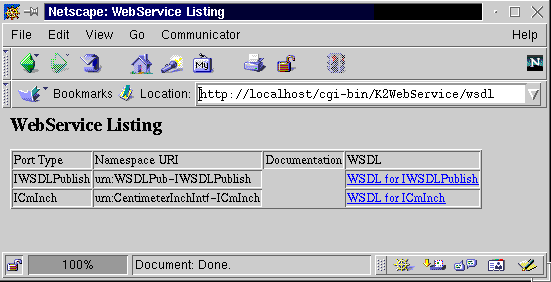
Next Time, Dr.Bob says...
In the next section, we'll continue our coverage of SOAP when we start to consume Web Services (such as the one we just made) using Kylix 2 Enterprise.
All this and more next week, so stay tuned...