| Delphi Clinic | C++Builder Gate | Training & Consultancy | Delphi Notes Weblog | Dr.Bob's Webshop |
| Delphi Clinic | C++Builder Gate | Training & Consultancy | Delphi Notes Weblog | Dr.Bob's Webshop |
| |||||||
Let's continue our little tour through JBuilder 3 Foundation Edition. Today we will look at the help, on-the-fly syntax checking, and more.
Because JBuilder 3 FE is completely written in Java, also the help is written in Java. JBuilder 3 has two kinds of help:
General help (with topics) and Context sensitive help:
We can also ask for general help, by selecting the Help topics command (F1):
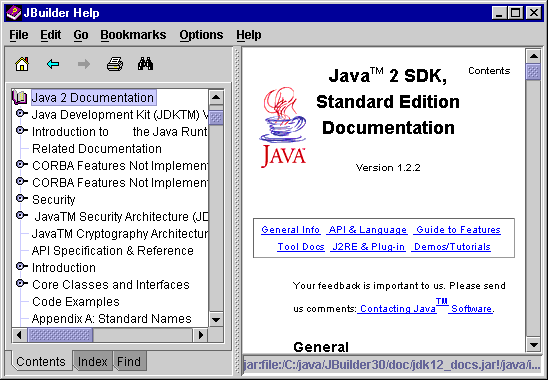
Most of the dialog windows in JBuilder 3 FE have a Help button.
If we press this Help button, we will not see the full blown help system,
but a small and simple window at the top left corner of our screen.
This window contains information about the dialog window we are working with:
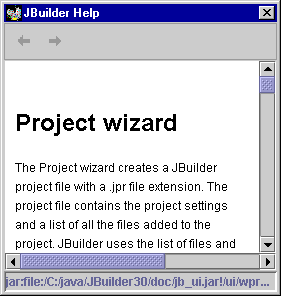
A nice new feature is the syntax checking while we are typing.
If JBuilder notices an error in our syntax, before we compile, JBuilder
already notifies us of these errors. For example forgetting a
semi-colon (;) at the end of a line, will be noticed before compiling
instead after compiling.
The structure pane contains a new node, Errors, which shows all the syntax errors.
The following figure shows what JBuilder shows, because I did forget the semi-colon:
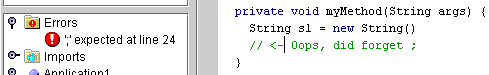
While developing applets and servlets, we often must work with
HTML files. JBuilder 3 FE now contains HTML syntax highlighting,
and a structural overview of the HTML file.
HTML tags now have different colors than the rest of the text. And the
structure pane now shows the structure of the HTML file. We can
simply click in the structure pane on a node and we will jump right to
the spot in the source window. It isn't a full-blown HTML editor, but
it beats notepad, and works good enough for small HTML files.
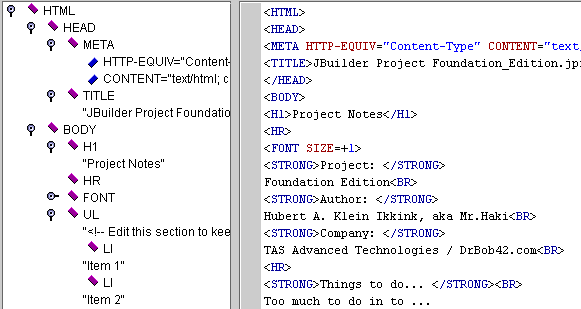
We still aren't finished! More to come in the next couple of days. One of the things I am eager to do is to install the Linux version, but I did have the wrong glibc version. SuSe Linux 6.1 (which I am using) has version 2.0.7, and JDK1.2.2 for Linux requires version 2.1 or higher. So when I have upgraded my Linux system, we will see if the promise will come true.
We are still not done looking at JBuilder 3 Foundation Edition (check out part 4), and you can also read part 2 of this story and the first impressions.