|
| Title:
|
Developer Issue Report Tool (DIRT) Client screenshots
|
| Author:
|
Bob Swart |
| Posted:
|
3/2/2011 7:00:21 PM
(GMT+1)
|
| Content:
|
People who've attended the Delphi XE DataSnap webinar, or read the Delphi XE in Action white paper on "DataSnap XE in the Real World" may have seen the development bits of my Developer Issue Report Tool (DIRT) Server and Client, but here are some screenshots of the most recent build.

After you login to the DIRT DataSnap Client (called DirtCleaner by the way), you will get an overview of all issues that belong to you (either because you were the Reporter or the Assigned-To user). You can sort the grid's columns in descending and ascending order, and I'm using a colour scheme to display the possible IssueType, Priority and Status values:
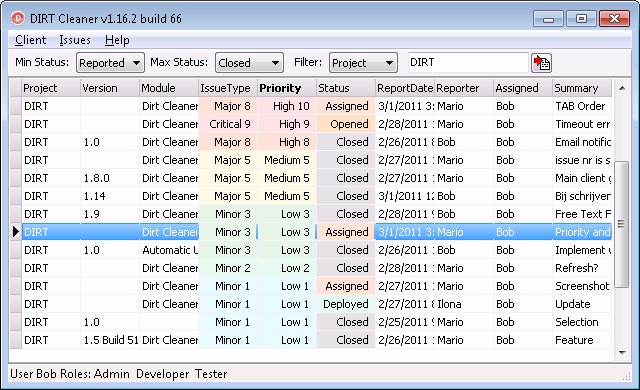
To show the details of one of the recent feature requests, let's double-click on an item, in this case an issue report about the possibility of editing not only the Status but also the IssueType and Priority fields when you add a comment to a report.
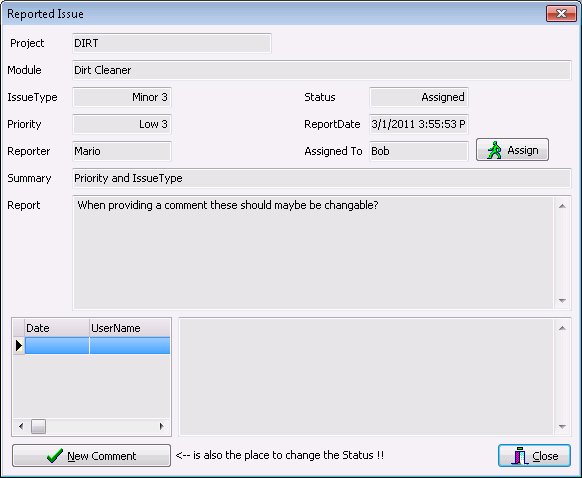
That's a good suggestion actually, because right now you can only modify the State of a report when writing a comment, but I can see that it would be useful to modify the IssueType and/or Priority as well.

I hope these screenshots have helped to give you an idea of what the DIRT project is about. You can find the first version of the DIRT Server and Client with the downloads of the White Paper or a more recent version when you purchase my DataSnap XE courseware manual from Lulu.com or the PDF edition with free updates and e-mail support (and SVN access to the DIRT source code).
|
|
Back |
|




