| Delphi Clinic | C++Builder Gate | Training & Consultancy | Delphi Notes Weblog | Dr.Bob's Webshop |
| Delphi Clinic | C++Builder Gate | Training & Consultancy | Delphi Notes Weblog | Dr.Bob's Webshop |
| ||||||
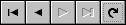
Synchronizing the output directory
During Java development we sometimes create simple classes to test
some functionality and then remove the Java source files from disk,
because we don't want them to be in the final built of the
application. But the compiled class file will stay on the system even
though we don't have the corresponding Java source file anymore.
Especially when other classes dependent on this class file it can
result in an unstable development environment.
So even if we have removed the Java source file, the compiled class file
will not be removed.
That is if you are not using JBuilder for your Java development. With JBuilder we can set a compile option, which will synchronize the Java source files with the compiled Java class files. This means when we have deleted a Java source file, then the corresponding class file will also be deleted from the system.
Take the following steps to set this option:
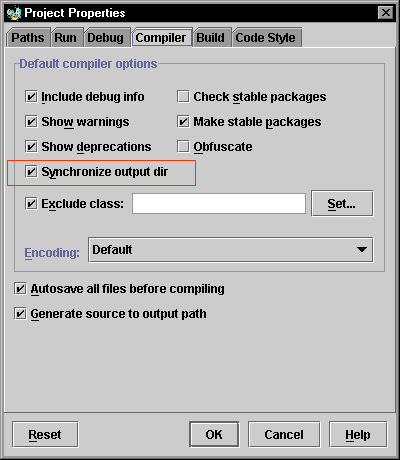
Now every time we compile JBuilder will make sure the Java source files are synchronized with the Java class files.