| Delphi Clinic | C++Builder Gate | Training & Consultancy | Delphi Notes Weblog | Dr.Bob's Webshop |
| Delphi Clinic | C++Builder Gate | Training & Consultancy | Delphi Notes Weblog | Dr.Bob's Webshop |
| |||||||
Recently Borland introduced JBuilder 4.
JBuilder 4 is an all Java IDE, just like it's predecessor version 3.5.
This means it is available for the following OS platforms: Windows, Solaris and Unix.
JBuilder 4 is available in 3 versions: Foundation Edition, which is free and can be downloaded from the Borland website mid October, Professional Edition and Enterprise Edition, which are paid versions.
The Professional edition includes extensive support for building web applications.
New web components are included and support for developing Java servlets and Java Server Pages.
For deployment, there's an Archive Builder Wizard now.
The Enterprise Edition is the most expensive and the most feature rich version.
Here we have JSP debugging support, integration with the Inprise Application Server and BEA's WebLogic Application Server, Enterprise JavaBeans wizards, support for team development (CVS) and much more.
In this article we will see some new features of JBuilder 4.
IDE
The editor is basically the same, but now we can use a JavaDoc comment tag for to-do items in our code.
We simply include the following tag, @todo, inside a JavaDoc comment and in the structure pane a to-do node is added with a list of all to-do items in the source code:
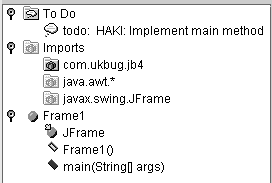
It is also easier to change the key mapping in the code editor and to customize them to our own preferences. The package migration wizard is back: package names can be changed automatically. For example if we have create a project in a previous version of JBuilder all package references can be automatically changed to the new naming. Jar files can be drilled into from within the File|Open dialog and the structure pane. The tooltip expression in debug mode, which enables us to look at the value of a variable, is enhanced. We can now drill into the object and look at the values:
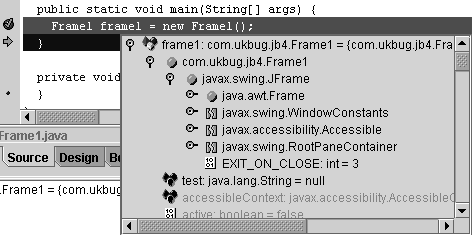
And JBuilder 4 contains more of those little, but nice to have features, which make it more enjoyable to use JBuilder.
Team Development
In JBuilder 3.5 we could already use CVS integrated into the IDE.
In the samples folder we could find a OpenTools library with CVS support.
But in JBuilder 4 the support is much more integrated into the IDE.
We have a special Team menu option on the main menubar, which include options for checking out, replacing, updating files in a CVS repository.
But there is more.
The content pane includes a History tab, which lists different versions of the source file we are working on.
We can see in the differences between versions and easily revert back to a previous version.
If we don't have CVS installed (or we are not using the Enterprise edition) we can still use this feature.
JBuilder 4 will save a number of backup files (we can change the number of files saved) of a source file and this list can be used in the History overview.
Project files are separated in a private and shared path.
The private path will have breakpoints, window positions and the shared path libraries, compiler settings.
The share project files can be shared among multiple developers who work on the same project.
Also settings for libraries and JDK versions are separated into different parts, so it is easier to exchange this information between developers.
See also our entire article on JBuilder 4 Team Development.
Web development
With JBuilder it is easy to write Java servlets and Java Server Pages.
And we can not only develop them in the IDE, but also debug the servlets.
And in the Enterprise edition we can even debug Java Server Pages.
Even the CodeInsight feature works in Java Server Pages.
A new set of components, HTML Express, is included with JBuilder 4.
These components include a PageProducer component and HTML components which can display data from a database.
The components are also available as JSP tag library.
It will be easy to create web applications using these components
Enterprise JavaBeans
Support for EJB is available in the Enterprise edition.
The IDE integrates with the Inprise Application Server and BEA's WebLogic Application Server.
Different wizards are available to start creating Enterprise JavaBeans.
The most impressive wizard is the EJB entity bean modeler.
Using simple click and point we can create an entity EJB which will encapsulate data from different tables:
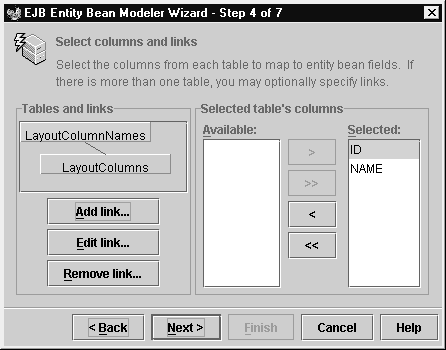
Debugging of the beans is done from within the IDE. The Inprise Application Server is written completely in Java and this feature is used to debug the EJB in the JBuilder 4 IDE. Deploying can also be done using simple wizards.
JBuilder 4 has become a more complete Java IDE and now contains almost everything we need to create Java applications for client and server platforms. The Professional edition is already packed and contains everything to develop Java applications and web applications. But if we develop Enterprise JavaBeans we need the Enterprise edition, because it contains good support for developing Enterprise JavaBeans.