| Delphi Clinic | C++Builder Gate | Training & Consultancy | Delphi Notes Weblog | Dr.Bob's Webshop |
| Delphi Clinic | C++Builder Gate | Training & Consultancy | Delphi Notes Weblog | Dr.Bob's Webshop |
| ||||||

Borland classes in JBuilder 3 FE
Borland JBuilder 3 FE is a great IDE, but still: what about all those classes we have available in our paid JBuilder 3 version?
I mean we have developed applications using these classes and now we can't even compile them in JBuilder 3 FE.
JBuilder 3 FE works with libraries for class, source and documentation paths, just like the regular JBuilder. So it seems like a good idea to create new libraries for the regular JBuilder 3 libraries. But before we start I can tell you it doesn't work. Including for example the jbcl3.0.jar file in a library makes the library disabled. And when the library is disabled we cannot include it in our projects. So what to do?
The answer is unpacking the JAR files to a folder and create a library which uses this folder.
Let's illustrate this with an example:
Suppose we want to create a library for the jbcl3.0.jar file.
This file contains most of the com.borland classes and once we can include it in JBuilder 3 FE, we can at least compile our Java applications.
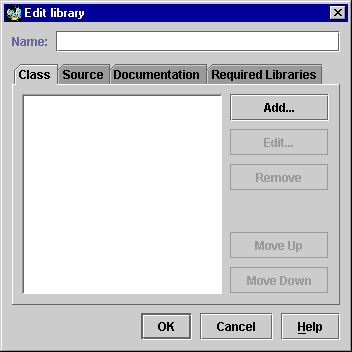
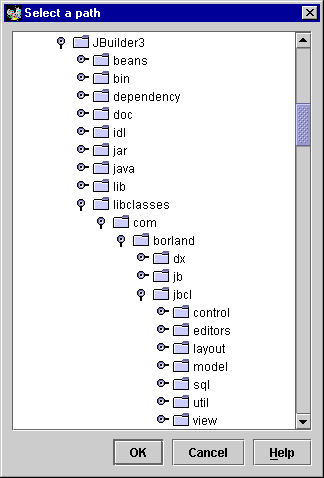
The library can be added to projects and we can compile our existing applications with the com.borland packages. We can experiment with adding sources and documentation to the library.
It is still not possible to add components from the com.borland packages to the component palette. If we try to do this the components will be disabled and cannot be used in the Visual Designer.