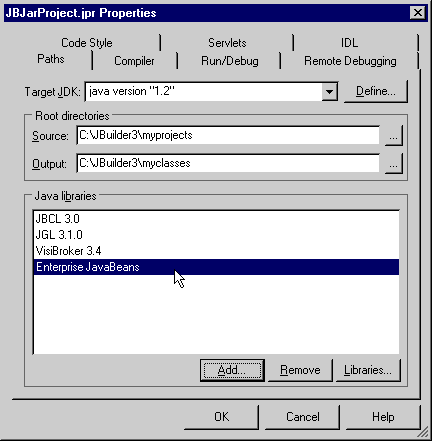| Delphi Clinic | C++Builder Gate | Training & Consultancy | Delphi Notes Weblog | Dr.Bob's Webshop |
| Delphi Clinic | C++Builder Gate | Training & Consultancy | Delphi Notes Weblog | Dr.Bob's Webshop |
| ||||||

Changing order libraries
In both JBuilder 2 and 3 we can use libraries for setting class paths, source paths and documentation paths in an organized way.
A library keeps track of all the different paths and the class path is used when we compile our Java classes.
Every project in JBuilder has got a set of libraries attached to it.
If you look at the properties of a project (JBuilder 2: File | Project properties... and JBuilder 3: Project | Properties...) you can see all the active libraries for a project.
The order in which the libraries are shown determine also the order in which the class path is changed. So the class path of the first library will be first in the class path when a Java class is compiled. Usually we don't have to change the order in which the libraries are added to the class path, but sometimes we want to make sure classes are first in the class path. For example to make sure the most used classes are in the beginning of the class path.
So how can we change the order of the libraries in JBuilder 2 and 3? Select the library name from the list which we want to move up or down with the mouse. And now we can move the mouse to a position in the list where we want to place it. Releasing the mouse button will place the library at the correct position.
The following figure shows these steps: