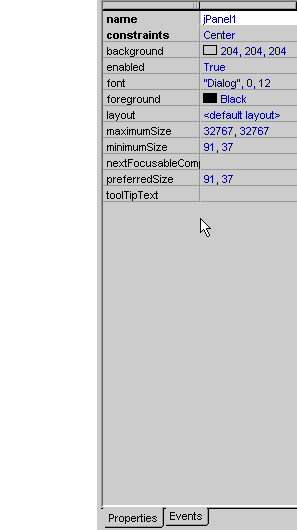| Delphi Clinic | C++Builder Gate | Training & Consultancy | Delphi Notes Weblog | Dr.Bob's Webshop |
| Delphi Clinic | C++Builder Gate | Training & Consultancy | Delphi Notes Weblog | Dr.Bob's Webshop |
| ||||||

More or less?
The Object Inspector shows properties for components we have selected in the Visual Designer.
In JBuilder 3 we can now influence the amount of properties we want to see.
Sometimes the list of properties can be quite long and now we can make it shorter.
We can choose from three different options:
To access these different levels we simply right-click on a property in the Object Inspector. A popup menu is shown with the option Property Exposure Level. Select this option to display the different exposure levels. By selecting one of the options the list of properties is expanded or shortened.
The following figure shows the three different exposure levels for a JPanel component: