| Delphi Clinic | C++Builder Gate | Training & Consultancy | Delphi Notes Weblog | Dr.Bob's Webshop |
| Delphi Clinic | C++Builder Gate | Training & Consultancy | Delphi Notes Weblog | Dr.Bob's Webshop |
| ||||||

Browsing a symbol even quicker
Looking at the source of an object in JBuilder can be done in different ways.
We can right-click on the name of the object in the source editor and select the Browse symbol option.
Or we can press Ctrl-Enter when the cursor is on the name of the object.
And now with JBuilder 3 we even have another method available. When we move the mouse over the name of the object in the source editor and we hold the Ctrl-key, the name of the object changes to a link:
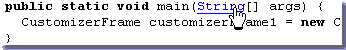
String in argument list and is now underlined
We can also point at class names and methods to activate the Browse to symbol function.