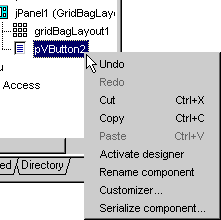| Delphi Clinic | C++Builder Gate | Training & Consultancy | Delphi Notes Weblog | Dr.Bob's Webshop |
| Delphi Clinic | C++Builder Gate | Training & Consultancy | Delphi Notes Weblog | Dr.Bob's Webshop |
| ||||||

Accessing a component's Customizer
When we use third-party components in JBuilder we sometimes must access the component's customizer class for changing property values of the component.
A customizer is shown by JBuilder in a separate dialog window.
To start a customizer we can right-click on the component in the Visual Designer and select the Customizer... option:

But this doesn't work if the component is placed in a GridBagLayout, because then we don't have the Customizer... option:
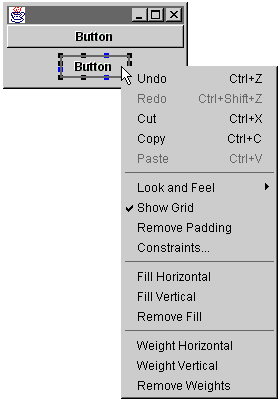
So how do we access the customizer?
We have to look at the structure pane to get access to the customizer.
The structure pane shows all components for the class in a tree view.
When we right-click on the component in the tree view, we get a popup menu with the Customizer... option available: