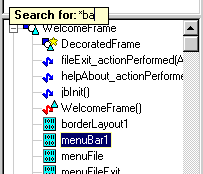| Delphi Clinic | C++Builder Gate | Training & Consultancy | Delphi Notes Weblog | Dr.Bob's Webshop |
| Delphi Clinic | C++Builder Gate | Training & Consultancy | Delphi Notes Weblog | Dr.Bob's Webshop |
| ||||||

Searching in the AppBrowser
The number of items in the Navigation pane, Structure pane, Error pane, Debugger Inspector window, Watch pane and other tree views can be quit long.
And then it is difficult to search for specific items in these tree views.
But by typing in the desired string we can jump right to the point of the tree view, that is equal to the value of the string.
For example if we want to search for a property named xYLayout1 in our Structure pane we activate the Structure pane and type in a x (being the first letter of xYLayout1).
And because there are no other items starting with the letter x we jump right to the correct property.
See the figure for the result:
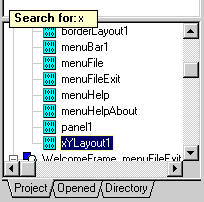
This search facility also supports wildcards, like an asterisk (*).
The next figure shows the results of search for items in the tree view with the letters ba anywhere in the string (like in menuBar1):