| Delphi Clinic | C++Builder Gate | Training & Consultancy | Delphi Notes Weblog | Dr.Bob's Webshop |
| Delphi Clinic | C++Builder Gate | Training & Consultancy | Delphi Notes Weblog | Dr.Bob's Webshop |
| ||||||

Organizing a project with folders
To organize our files in a project we can add folders to the project hierarchy.
These folders have only organizational purpose, they don't represent real folders on a drive.
Adding a folder
To add a folder to the project hierarchy we click with the right mouse button on the project file:
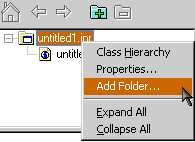
Then we select the Add folder... option. JBuilder will show a dialog in which we can fill in a name for the folder. After we close the dialog a folder with the specified name is added to the project.
Adding files to the folder
Now we have a folder in the project it is time to add a file to it.
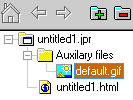
Removing files from a folder
To remove a file from the folder (remember the file will not be deleted from disk) we simply right click on the file and select Remove from folder.
Removing a folder
Right click on the folder and select Remove folder from the popup menu.