| Delphi Clinic | C++Builder Gate | Training & Consultancy | Delphi Notes Weblog | Dr.Bob's Webshop |
| Delphi Clinic | C++Builder Gate | Training & Consultancy | Delphi Notes Weblog | Dr.Bob's Webshop |
| ||||||

Look at the Statusbar
The Visual Designer in JBuilder 2 displays very useful hints in the statusbar.
The statusbar shows all relevant information when working with different layoutmanagers for example.
If we want to relocate a control, we can select it and drag it around our panel.
JBuilder shows in the statusbar where the control is going to be when we drop it.
The following image shows the changes in the statusbar when a label control is dragged along a flowlayout:
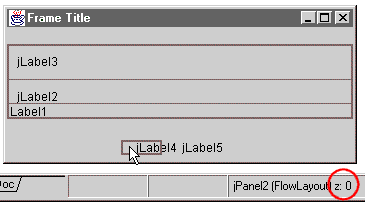
Another example of useful statusbar changes we encounter is when we want to resize a frame. JBuilder will show the current size of the frame and changes the values when we resize the frame dynamically. The next image demonstrates this feature:
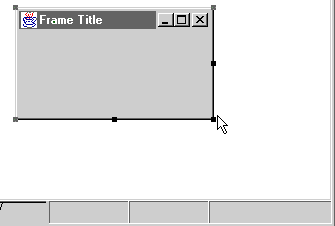
So when we are building the user interface of our application, we must take a good look at the statusbar, because it contains very useful information!